1. First connect your pen drive to computer. Note that pen drive should be at least of 1GB.
2. Now right click on the my computer and then click properties.
3. Click on Advanced Tab and then Performance.
4. Now click on Advanced and then click on Virtual Memory.
5. Select your pen drive icon and click Custom size.
6. Now view the memory available in your pen drive and note it down then click on OK.
7. Restart your computer and enjoy your fast system.
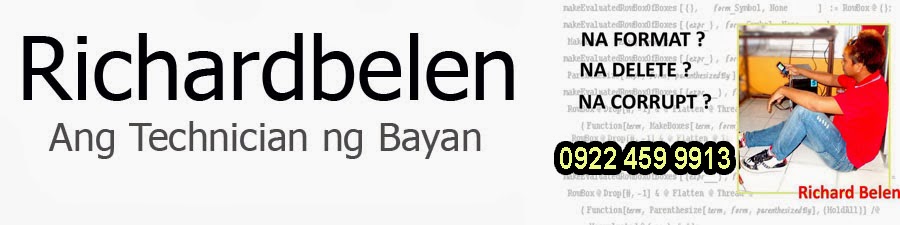





0 comments:
Post a Comment