1st Step: Click START
2nd Step: Click RUN
3rd Step: Type REGEDIT
4th Step: Expand HKEY_LOCAL_MACHINE
5th Step: Expand SOFTWARE
6th Step: Expand MICROSOFT
7th Step: Expand Windows NT
8th Step: Expand CurrentVersion
9th Step: Click WPAEvents
10th Step: And then double click OOBETimer
11th Step: Erase Everything then click OK (0000 remain)
12th Step: Close the Resistry Editor
13th Step: Go back to RUN
14th Step: Copy this and paste it to run: %systemroot%\system32\oobe\msoobe.exe /a
15th Step: Choose Yes, I want to telephone a customer service......... and click Next
16th Step: Click Change Product Key
17th Step: Type THMPV - 77D6F - 94376 - 8HGKG - VRDRQ then click Update
18th Step: Click Remember Me Later
19th Step: Go back to RUN and Click OK
Thats it!!! RESTART your computer....
MOST POPULAR POST
-
Too tired of looking for some EPSON RESETTER and now WIC RESETTING is your only HOPE. too bad because , the truth is WIC RESET can only b...
-
How to change Admin Password for PLDTmyDSL WiFi router Because there are many default user and admin password can be found at Google for rou...
-
maybe you are here because of my files, DON'T WORRY, i would not uploaded it for nothing. i will not loss your time downloading my to...
-
The Aztech DSL5018EN(2T2R) 4-Port ADSL2+ 300Mbps Wireless-N Modem Router with USB host uses complete Ralink chipsets solution that fully co...
-
DOWNLOAD
-
Four reasons to choose our services! 1. Wide Area of Service We have the widest area of service in Bulacan. It is very important for com...
-
DOWNLOAD KMS PICO ACTIVATOR FOR ALL WINDOWS This was the all in one solution for all windows activation problems. DOWNLOAD KMS PICO...
-
DOWNLOAD POWER ISO - COMPLETE CRACK by Richardbelen DOWNLOAD POWER ISO - COMPLETE CRACK by Richardbelen
-
1. JUST USE DAEMON TOOLS 6.0 2015 ( You can download it HERE ) 2. INSTALL DAEMON TOOLS, 3. AFTER INSTALLATION DOUBLE CLICK YOUR .DAA FILE...
-
Internet Download Manager (IDM) is a tool to increase download speeds by up to 5 times, resume and schedule downloads. Comprehensive error r...
SEARCH PSD
Friday, June 28, 2013
Subscribe to:
Post Comments (Atom)
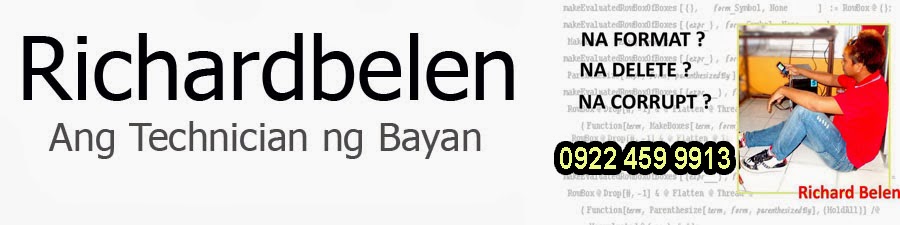





0 comments:
Post a Comment